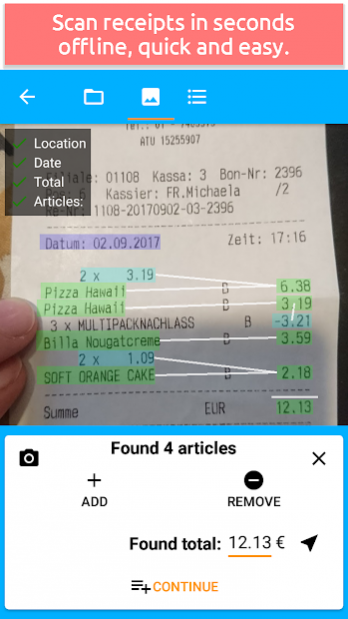Plutos: Receipt & Finance Scanner 1.0.0.3
Free Version
Publisher Description
You want to know what you spend your money on but don't want to always have to enter everything? You need something to reduce effort for your tax returns?
With its automated scan- and entry features, detailed statistics and export-function, Plutos can help you!
A lot of apps reduce the annoyance of having to regularly enter all receipts into an app by only capturing the total of your expenses. But then you loose a lot of viable information and thanks to the power of smartphones nowadays, this is no longer necessary!
Plutos connects the sensors and computation power of your smartphone into a powerful tool for automatically entering detailed expenses and earnings in seconds!
+++ Automatic Text recognition +++
The automatic receipt-scanner analyses receipts within seconds with the help of your camera. And the app also remembers all your corrections and applies them automatically!
+++ Multiple images per receipt +++
Is your receipt to long to fit into one image? Of course you can just add multiple scans together.
+++ Self learning +++
Should you ever have to correct the scanner, Plutos will learn from your changes and will apply them next time!
+++ Speech recognition +++
If you have data that can not be scanned or you do not want to use the scanner, you can also use speech recognition to enter data without having to type!
+++ Export options +++
Export your data to open them in Excel or any other statistic application.
+++ Shared Data and server backup +++
Sync your data with the server for an automatic backup and / or share your account with someone else (not mandatory!).
+++ Integrated shopping list +++
You can create shopping lists that will automatically be checked once you entered a receipt. And should you forget something, it will remind you as well!
+++ Multiple statistics +++
There are detailed statistics per day, week, month, categories, articles, locations and more!
Help me improve the translation of Plutos and I will give you an ad-free version of Plutos for free! I am grateful for any help!
https://translations.jodlidev.at/projects/plutos/
Monetisation:
This app is free. But some Views are only accessible by watching ads. You can also earn ad-points by helping with translations. If you wish, you can also pay for an ad-free version of Plutos.
Permissions:
CAMERA:
Is used by the receipt-scanner to easily shoot pictures of a receipt for text-recognition.
ACCESS_FINE_LOCATION:
To improve the location detection, Plutos can add your current GPS-location to receipts.
INTERNET
Server-synchronization, the location-map and the speech-detection only work with an active internet-connection. You also need an internet connection to view ads.
READ_SYNC_SETTINGS, WRITE_SYNC_SETTINGS, AUTHENTICATE_ACCOUNTS, USE_CREDENTIALS, GET_ACCOUNTS, MANAGE_ACCOUNTS
Summarized, these are the "Identity"-permission which are needed so Plutos can use the built-in synchronization-system from android.
RECORD_AUDIO
Is used by the speech-recognition.
If you have any suggestions or problems, feel free to contact me at jodlidev@gmail.com :)
About Plutos: Receipt & Finance Scanner
Plutos: Receipt & Finance Scanner is a free app for Android published in the Accounting & Finance list of apps, part of Business.
The company that develops Plutos: Receipt & Finance Scanner is Jodli Developement. The latest version released by its developer is 1.0.0.3.
To install Plutos: Receipt & Finance Scanner on your Android device, just click the green Continue To App button above to start the installation process. The app is listed on our website since 2019-04-14 and was downloaded 1 times. We have already checked if the download link is safe, however for your own protection we recommend that you scan the downloaded app with your antivirus. Your antivirus may detect the Plutos: Receipt & Finance Scanner as malware as malware if the download link to at.jodlidev.plutos is broken.
How to install Plutos: Receipt & Finance Scanner on your Android device:
- Click on the Continue To App button on our website. This will redirect you to Google Play.
- Once the Plutos: Receipt & Finance Scanner is shown in the Google Play listing of your Android device, you can start its download and installation. Tap on the Install button located below the search bar and to the right of the app icon.
- A pop-up window with the permissions required by Plutos: Receipt & Finance Scanner will be shown. Click on Accept to continue the process.
- Plutos: Receipt & Finance Scanner will be downloaded onto your device, displaying a progress. Once the download completes, the installation will start and you'll get a notification after the installation is finished.